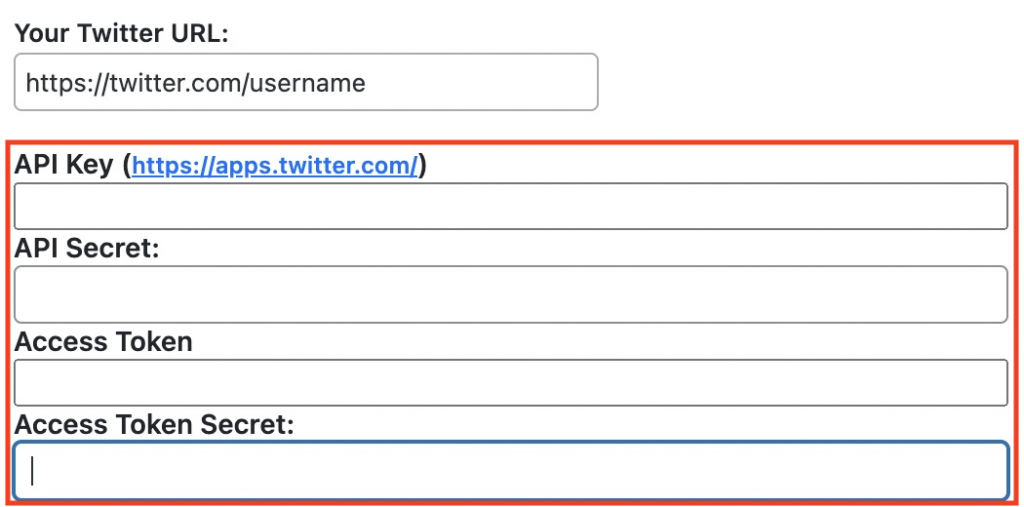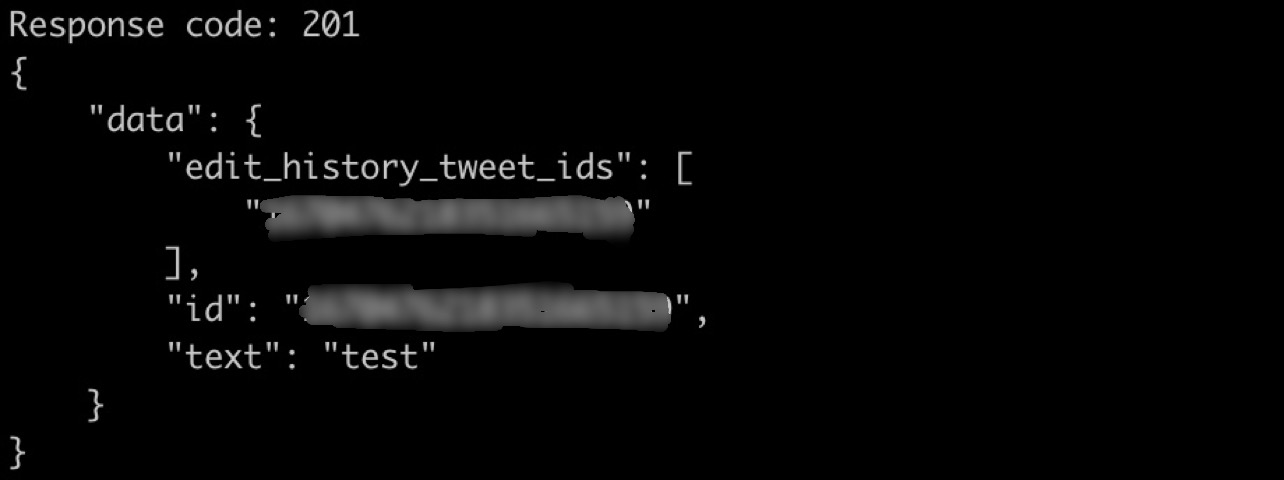NextScripts: Social Networks Auto-Poster is not maintained and will not work unless it is linked as a third application.
This app will not work unless users here register as Twitter-linked apps.
I am trying to figure out how to handle this, as it is switching over around the 14th of this month and will need to incorporate a new Twitter authentication.
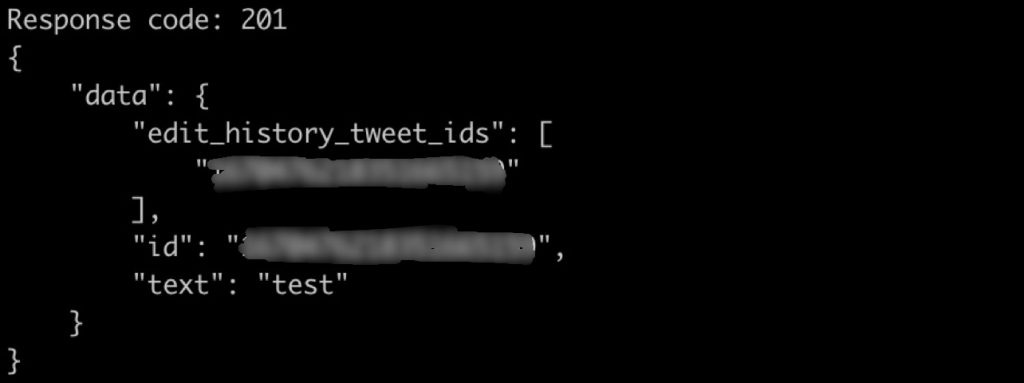
When using Twitter API v2 to develop an application, you may encounter a problem where the provided code fails to work due to a missing PIN. In this blog post, we will explain how to resolve the issue of missing PIN in Twitter API v2. By following the steps below, you can overcome the problem and ensure that the code functions properly.
-
Access the Twitter Developer Portal and create an application. In the application settings, obtain the Consumer Key and Consumer Secret.
-
Replace the values of
consumer_keyandconsumer_secretin the given code with the Consumer Key and Consumer Secret you obtained. -
Execute the code, and access the URL displayed in the console. This URL is used to authenticate the application with your Twitter account.
-
Log in to your Twitter account and grant authorization to the application. Upon successful authorization, a PIN code will be displayed.
-
Enter the displayed PIN code and return to the program.
With these steps completed, the PIN code will be successfully retrieved, and the authentication process will be finalized. Subsequently, the access token and access token secret will be returned, providing you with the necessary authentication credentials to utilize the Twitter API v2.
This blog post has provided a solution to the problem of missing PIN in Twitter API v2. By following these instructions, you can ensure that the PIN code is obtained correctly and proceed with authentication, enabling you to develop applications using Twitter API v2 seamlessly.
Then reconfigure this and it will work.
↓.
API Key, API Key Secret, Access Token, Access Token Secret